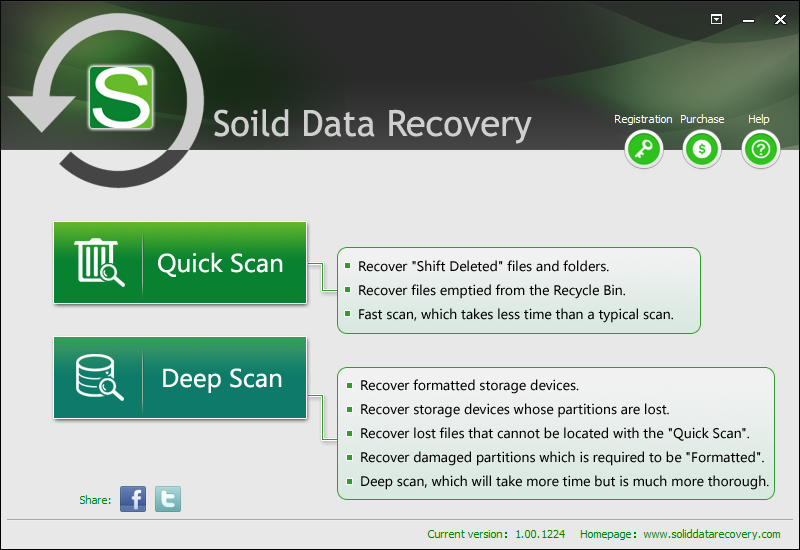Solid Data Recovery 1.0
Free Trial Version
Publisher Description
"Quick Scan" and "Deep Scan":
"Quick Scan":1. Recover "Shift Deleted" files and folders. 2. Recover files emptied from the Recycle Bin. 3. Quick scan, which takes less time than a typical scan.
"Deep Scan":4. Recover formatted storage devices. 5. Recover storage devices whose partitions are lost. 6. Recover lost files that cannot be located with the "Quick Scan". 7. Recover damaged partitions which is required to be "Formatted". 8. Deep scan, which will take more time, but is much more thorough.
Great Capability to Restore Data:
Solid Data Recovery has great capability to restore data, no matter to restore damaged data or to deep recover deleted, formatted, partitioned data, it will help you to retrieve your files easily. Not only can Solid Data Recovery restore data in USB memories, hard disks, but also recover damaged Office documents (including Access, Excel, PowerPoint, Word), ZIP packages and Emails. Moreover, the lost boot records in damaged hard disk, parameter data block, partition table, or even the boot sector, can all be restored by Solid Data Recovery. When the situation seems too bad to rescued, such as damage in hard disk file structure or ruined partition, it can also recover your data without any file system structure.
Useful Function to Retrieve Files:
By Solid Data Recovery, users may choose the format of the files to be recovered, including images, audios, videos, documents, installation programs and almost all file types. And it also supports various storage devices, such as USB memories, removable hard disks, flash memories, hard disks, digital cameras, mobile phones and so on. It can quickly scan the recoverable files in specified disk and list them in details, including file name, path, status, size, creation time, modification time and so forth, and you can check the files by specified formats. It is worth mentioning that Solid Data Recovery enables you to preview the files in scanned result, for example, you may play the video
About Solid Data Recovery
Solid Data Recovery is a free trial software published in the File & Disk Management list of programs, part of System Utilities.
This File & Disk Management program is available in English. It was last updated on 22 April, 2024. Solid Data Recovery is compatible with the following operating systems: Windows.
The company that develops Solid Data Recovery is Soliddatarecovery. The latest version released by its developer is 1.0.
The download we have available for Solid Data Recovery has a file size of 9.44 MB. Just click the green Download button above to start the downloading process. The program is listed on our website since 2015-04-18 and was downloaded 32 times. We have already checked if the download link is safe, however for your own protection we recommend that you scan the downloaded software with your antivirus. Your antivirus may detect the Solid Data Recovery as malware if the download link is broken.
How to install Solid Data Recovery on your Windows device:
- Click on the Download button on our website. This will start the download from the website of the developer.
- Once the Solid Data Recovery is downloaded click on it to start the setup process (assuming you are on a desktop computer).
- When the installation is finished you should be able to see and run the program.